Sony PCV-RX640 Quick Start
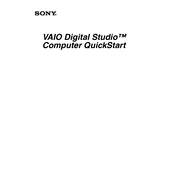
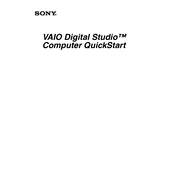
To perform a system recovery, restart your PC and press F10 when the VAIO logo appears. Follow the on-screen instructions to restore your system to its original factory settings. Make sure to back up important data before proceeding.
Check the power cable and ensure it is securely connected. Verify that the power outlet is working by trying another device. If the PC still won't turn on, try resetting the power supply by holding the power button for 10 seconds.
First, shut down your computer and unplug all cables. Open the side panel of the case. Locate the RAM slots on the motherboard, remove the existing RAM by releasing the clips, and insert the new RAM modules. Ensure they are securely locked in place.
Ensure that the vents and fans are clean from dust. Use compressed air to clean them if needed. Make sure the PC is placed in a well-ventilated area. Consider replacing thermal paste on the CPU if overheating continues.
To reset the BIOS password, locate the CMOS battery on the motherboard. Remove it for a few minutes and then reinsert it. This should clear any BIOS settings, including the password.
Visit the official Sony support website and download the latest drivers for your model. Install them by following the provided instructions. You can also use the Device Manager to update drivers automatically from the internet.
Ensure that a wireless adapter is installed on your PC. Go to the Network and Sharing Center in the Control Panel, select 'Set up a new connection or network', and follow the steps to connect to your wireless network.
Check for malware using antivirus software. Remove unnecessary startup programs using Task Manager. Consider upgrading the RAM or replacing the hard drive with an SSD for better performance.
Turn off the PC and disconnect all cables. Open the case and locate the hard drive bay. Unscrew and remove the old hard drive, then insert and secure the new one. Reconnect any required cables and close the case.
Turn off and unplug the PC. Open the case and use compressed air to gently blow dust off components, particularly the fans and heatsinks. Avoid touching internal components directly to prevent static damage.