Sony NEX-5N Instruction Manual
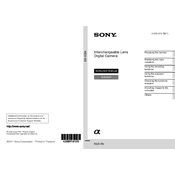
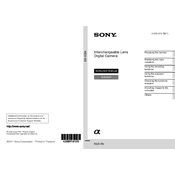
To update the firmware on your Sony NEX-5N, download the latest firmware update from the Sony support website, connect your camera to a computer using the USB cable, and follow the on-screen instructions provided with the update file. Ensure the battery is fully charged before starting the update process.
If your NEX-5N is not turning on, check if the battery is charged and properly inserted. Try removing and reinserting the battery. If the camera still doesn't power on, consider using a different battery or connecting the camera to a power source using an AC adapter.
To transfer photos, connect your Sony NEX-5N to your computer using the USB cable. The camera should appear as a removable drive. You can then drag and drop the images to your desired folder. Alternatively, use Sony's PlayMemories Home software for more comprehensive management of your images.
Blurry images may be due to incorrect focus settings. Ensure the autofocus is enabled and properly set. Clean the lens to remove any smudges or dirt. Also, check the shutter speed and ensure it is appropriate for the lighting conditions to avoid motion blur.
To reset your NEX-5N to factory settings, go to the menu, select 'Setup,' then 'Reset Default,' and confirm the reset. This will restore the camera to its original settings and erase any custom configurations.
For low light photography, set a high ISO value, open the aperture to its widest setting, and use a slower shutter speed. Consider using a tripod to avoid camera shake. Adjust the white balance to match the lighting conditions for more accurate color reproduction.
To extend battery life, reduce the LCD screen brightness, turn off the camera when not in use, disable unnecessary functions like Wi-Fi, and use the power-saving mode. Carry a spare battery for long shooting sessions.
The Sony NEX-5N uses E-mount lenses. You can also use A-mount lenses with an appropriate adapter. There are various options available from Sony and third-party manufacturers suitable for different photography needs.
To clean the sensor, use a sensor cleaning kit that includes a blower, swabs, and cleaning solution. Ensure the camera is turned off and the battery is removed. Follow the instructions provided with the cleaning kit carefully to avoid damaging the sensor.
If autofocus is not working, ensure the lens is set to AF mode and check if the focus area is correctly selected in the camera settings. Clean the lens contacts and ensure there is adequate light for focusing. Reset the camera settings if the issue persists.