Sony ILCE-7M2 Instruction Manual
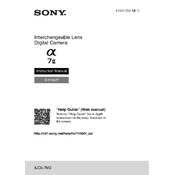
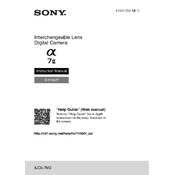
To update the firmware on your Sony ILCE-7M2, download the latest firmware update from the Sony support website, connect your camera to your computer using a USB cable, and follow the on-screen instructions provided in the update utility. Ensure the camera battery is fully charged before starting the update.
If your Sony ILCE-7M2 is not turning on, check the battery to ensure it is charged and properly inserted. Try removing the battery and reinserting it. If the camera still does not turn on, try using a different battery or connect the camera to an AC power source if possible.
To perform a factory reset on your Sony ILCE-7M2, go to the 'Menu', navigate to 'Setup', and select 'Setting Reset'. Then choose 'Initialize' to reset the camera to its default factory settings.
To connect your Sony ILCE-7M2 to a smartphone, ensure you have the 'Imaging Edge Mobile' app installed on your smartphone. Turn on Wi-Fi on your camera via the 'Menu', then follow the prompts to connect using the SSID and password displayed on the camera screen.
To clean the sensor on your Sony ILCE-7M2, use a sensor cleaning kit, which typically includes a blower and sensor cleaning swabs. Ensure the camera is powered off and use the blower to remove any loose dust. For stubborn spots, use the swabs gently to clean the sensor.
A 'Camera Error' message on the Sony ILCE-7M2 could be due to a variety of issues, such as firmware problems, lens issues, or memory card errors. Try resetting the camera, ensuring the lens is properly attached, and checking the memory card for errors.
To enable silent shooting on the Sony ILCE-7M2, go to the 'Menu', select 'Shooting', and then choose 'Silent Shooting'. This feature uses an electronic shutter to minimize noise during capture.
For low light photography with the Sony ILCE-7M2, use a fast lens with a wide aperture, increase the ISO setting while keeping noise in check, and consider using a tripod to stabilize the camera for longer exposures. Adjust the shutter speed accordingly to capture more light.
To set up custom buttons on your Sony ILCE-7M2, go to the 'Menu', select 'Custom Key Settings', and assign the desired functions to available customizable buttons. This allows for quick access to frequently used features.
If the autofocus is not working properly on your Sony ILCE-7M2, ensure that the lens is set to autofocus mode, clean the lens contacts, and check the focus settings in the camera menu. Resetting the camera settings to default can also help resolve autofocus issues.