Sony ILCE-5100 Instruction Manual
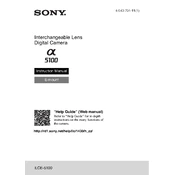
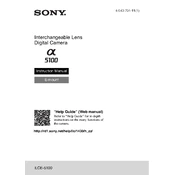
To transfer photos, connect your Sony ILCE-5100 to your computer using a USB cable. Ensure the camera is turned on, then set the camera to 'Mass Storage' mode. Your computer should recognize the camera as a removable drive, allowing you to access and transfer photos. Alternatively, you can use Wi-Fi Transfer features if your computer supports it.
First, ensure you are using a fully charged battery. If the issue persists, check for any background applications running continuously, such as Wi-Fi or Bluetooth. Reduce screen brightness and disable unnecessary features to conserve battery. If the problem continues, consider replacing the battery with a new one.
To reset your Sony ILCE-5100, go to the 'Menu', navigate to the 'Setup' section, and select 'Setting Reset'. Choose either 'Initialize' for a full reset or 'Camera Settings Reset' to only reset camera settings. Confirm your selection to complete the reset process.
Ensure that the lens is clean and free from obstructions. Check if the camera is set to the correct focus mode (AF-S, AF-C, or MF) and ensure the subject is within the minimum focus distance of the lens. If the problem persists, try resetting the camera settings or updating the firmware.
The Sony ILCE-5100 is compatible with SD, SDHC, and SDXC memory cards. For optimal performance, use a memory card with a Class 10 rating or higher, especially for video recording or continuous burst shooting.
To clean the sensor, use a blower to remove loose dust particles. For more stubborn spots, use a sensor cleaning swab with a suitable cleaning solution. Always follow the instructions provided with the cleaning kit, and avoid touching the sensor directly with your fingers or any sharp objects.
To enhance low-light performance, increase the ISO setting, open the aperture (lower f-number), and use a slower shutter speed if possible. Additionally, consider using a lens with a larger maximum aperture or using a tripod to stabilize the camera for longer exposures.
To update the firmware, visit the official Sony support website and download the latest firmware version for the ILCE-5100. Follow the provided instructions to install the firmware on your camera, ensuring the battery is fully charged before starting the update process to avoid interruptions.
Overheating can occur during extended video recording sessions, especially in high-resolution modes. To alleviate this, try reducing the recording resolution, limit recording time, use an external fan or cooler, or shoot in a cooler environment. Ensure the camera's vents are not obstructed.
To enable silent shooting, go to the 'Menu', select 'Shooting Settings', and find the 'Silent Shooting' option. Turn it on to allow the camera to take pictures without the shutter sound, which is useful in quiet environments such as wildlife photography.