Sony ILCA-77M2 Instruction Manual
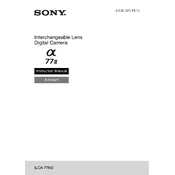
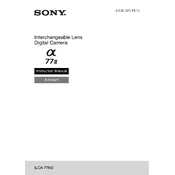
To change the autofocus mode on your Sony ILCA-77M2, press the Fn button to access the Quick Navi screen. Navigate to the AF mode option and select your desired autofocus mode, such as Single-shot AF, Continuous AF, or Automatic AF.
If your Sony ILCA-77M2 does not turn on, ensure the battery is fully charged and inserted correctly. If the problem persists, try using a different battery. If the issue still isn't resolved, consult the user manual or contact Sony support for further assistance.
To update the firmware, download the latest firmware update from the Sony support website. Connect your camera to your computer using a USB cable, then follow the on-screen instructions provided by the firmware update tool. Ensure the battery is fully charged before starting the update process.
To clean the sensor, use a blower to gently remove dust particles. If further cleaning is needed, use a sensor cleaning kit with swabs and solution specifically designed for camera sensors. Avoid touching the sensor with your fingers or using canned air.
To set up Wi-Fi, press the Menu button and navigate to the Wi-Fi settings. Select 'Send to Smartphone' and follow the prompts to connect your camera to your smartphone using the Sony PlayMemories Mobile app. Make sure both devices are on the same Wi-Fi network for a successful connection.
If your camera is not focusing properly, ensure the lens is clean and the correct autofocus mode is selected. Check if the AF/MF switch on the lens is set to AF. If issues persist, try resetting the camera settings or consult the user manual for more troubleshooting tips.
To extend battery life, reduce the screen brightness, disable Wi-Fi when not in use, and turn off the camera when not shooting. Consider using the 'Airplane Mode' and limiting the use of power-intensive features like continuous shooting or video recording.
The Sony ILCA-77M2 is compatible with SD, SDHC, and SDXC memory cards, as well as Memory Stick PRO Duo, PRO-HG Duo, and XC-HG Duo cards. For optimal performance, use UHS-I compliant SD cards.
To reset the camera to factory settings, press the Menu button, go to the Setup menu, and select 'Reset Default' or 'Initialize'. Follow the on-screen instructions to complete the reset process.
Yes, you can use an external microphone with the Sony ILCA-77M2. The camera has a 3.5mm microphone input jack that allows you to connect an external mic for better audio quality in your recordings.