Sony HDPS M1 Operating Instruction
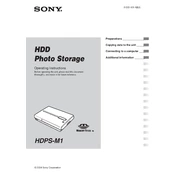
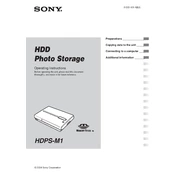
Connect the Sony HDPS-M1 to your computer using a USB cable. Once connected, your computer should recognize the device as an external drive, allowing you to browse and copy the files.
Ensure that the battery is fully charged. If the device still does not power on, try connecting it to a power source using the AC adapter. If the issue persists, a reset might be necessary or contacting support could be required.
To perform a factory reset, navigate to the settings menu on the device and select the 'Reset' option. Confirm the reset when prompted, and the device will restore to its original settings.
Use a soft, dry cloth to clean the exterior of the device. Avoid using any liquid cleaners. Regularly check for firmware updates to ensure optimal performance and avoid exposing the device to extreme temperatures or moisture.
Visit the Sony support website to download the latest firmware update for the HDPS-M1. Follow the instructions provided to install the update via a USB connection to your computer.
Yes, the Sony HDPS-M1 is compatible with Mac computers. Simply connect the device via USB, and it should be recognized as an external drive, allowing you to access and transfer files.
The Sony HDPS-M1 supports common image formats such as JPEG and RAW, as well as video formats like MPEG. Ensure that your files are in a supported format for proper viewing and storage.
To optimize battery life, reduce the brightness of the display, turn off the device when not in use, and avoid using power-intensive features continuously. Regularly calibrate the battery by fully charging and then fully discharging it.
Ensure the memory card is properly inserted and compatible with the device. Try reinserting the card or testing it on another device to confirm if the issue is with the card. If the problem persists, consider formatting the card using the device's formatting option.
Use the appropriate AV cable to connect the Sony HDPS-M1 to your TV's AV input. Switch the TV to the correct AV channel, and you should be able to view the content stored on your device.