Sony DSLR-A900 Instruction Manual
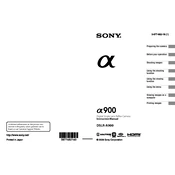
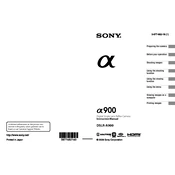
To update the firmware on your Sony DSLR-A900, download the latest firmware from Sony's official website. Connect your camera to your computer using a USB cable, and follow the on-screen instructions provided with the firmware update file. Make sure the camera is fully charged before starting the update process.
To clean the sensor of your DSLR-A900, use a professional sensor cleaning kit that includes a blower, sensor swabs, and sensor cleaning solution. First, use the blower to remove loose dust particles. Then, apply the sensor cleaning solution to the swab and gently wipe the sensor. Always follow the manufacturer's instructions for best results.
To improve battery life on your DSLR-A900, turn off features you don’t use, such as Wi-Fi and image stabilization, when not needed. Reduce the LCD screen brightness and turn off the camera when not in use. Additionally, carrying a spare battery and using an external battery grip can help extend shooting time.
If your DSLR-A900 is not focusing correctly, ensure that the lens is securely attached and the contacts are clean. Check that the camera is set to the correct focus mode (AF-S, AF-C, or MF). Reset the camera settings to default if the problem persists. If the issue continues, the camera or lens may require service.
To shoot in low light with the DSLR-A900, increase the ISO sensitivity, use a fast lens with a wide aperture, and consider using a tripod to stabilize the camera. Utilize the camera's built-in noise reduction feature to minimize grain in your images. Experiment with manual settings to achieve the best results.
Store photos taken with the DSLR-A900 by transferring them to a computer or external hard drive for backup. Consider using cloud storage services for additional redundancy. Organize your photos using software like Adobe Lightroom or Capture One for easy retrieval and editing.
To perform a factory reset on the Sony DSLR-A900, navigate to the camera's menu and select 'Setup.' Scroll to 'Reset,' and then choose 'Initialize.' Confirm the reset when prompted. This will return all settings to their factory defaults. Be sure to back up any important settings or data before proceeding.
The Sony DSLR-A900 is compatible with Sony A-mount lenses. It can also use Minolta and Konica Minolta AF lenses. Consider using a lens adapter for compatibility with other lens mounts, but note that autofocus functionality may be limited in such cases.
For action or sports photography with the DSLR-A900, use the continuous shooting mode and set the focus mode to AF-C for continuous autofocus. Select a fast shutter speed to freeze motion, and consider using a telephoto lens for distant subjects. Adjust ISO settings as needed to maintain a proper exposure.
To prevent overheating in the DSLR-A900 during extended use, avoid direct sunlight and keep the camera in a well-ventilated area. Take breaks between shooting sessions to allow the camera to cool down. Using an external power source can also help reduce heat generated by the internal battery.