Sony DSC-W610 Instruction Manual
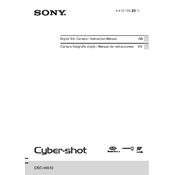
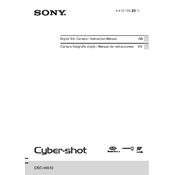
To transfer photos, connect the camera to your computer using a USB cable. Ensure the camera is turned on. Your computer should recognize the device, allowing you to access the photos through File Explorer on Windows or Finder on Mac.
First, check if the battery is charged and properly inserted. If it still doesn't turn on, try removing and reinserting the battery or using a different battery. If the problem persists, consult the user manual or contact Sony support.
To reset the camera settings, go to the Setup menu, select 'Initialize', and follow the on-screen instructions to reset all settings to factory defaults.
Blurry photos can be due to camera shake or incorrect focus. Ensure that you hold the camera steady or use a tripod, and adjust the focus settings. Also, verify that the lens is clean and free from smudges.
To change the language, access the Setup menu, scroll to the 'Language' option, and select your preferred language from the list provided.
The Sony DSC-W610 is compatible with SD, SDHC, and SDXC memory cards. Ensure the card is inserted correctly and formatted before use.
To extend battery life, reduce the use of the LCD screen, disable unnecessary features like Wi-Fi, and ensure the camera is turned off when not in use. Also, keep the battery contacts clean.
Ensure the flash is not set to off or to a mode that disables it. Check the flash settings in the camera menu. If it still doesn't work, the flash bulb may need replacement or there might be a hardware issue requiring professional repair.
Yes, the Sony DSC-W610 can record video. To record, switch to video mode using the mode dial, then press the shutter button to start and stop recording.
Use a soft, lint-free cloth to gently wipe the lens. For stubborn dirt, use a lens cleaning solution and a microfiber cloth. Avoid using rough materials that could scratch the lens.