Sony DSC-W380 Instruction Manual
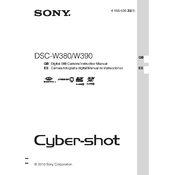
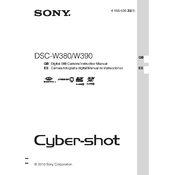
Connect the camera to your computer using the supplied USB cable. Turn on the camera, and ensure it is in playback mode. Your computer should recognize the camera as a removable drive, allowing you to drag and drop files.
Ensure the battery is inserted correctly. Check if the charging cable and adapter are functioning. Try using a different power outlet. If the battery is still not charging, it may need to be replaced.
Go to the camera's setup menu, select 'Initialize', and confirm your choice. This will reset all settings to default values.
Press the 'Macro' button located on the back of the camera until the macro icon appears on the screen. This allows you to take close-up shots.
Turn the camera off and then on again. If the lens does not retract or extend, remove the battery and wait a few minutes before reinserting it. If the issue persists, professional servicing may be required.
Reduce the use of the LCD screen, disable unnecessary features like Wi-Fi, and ensure your camera firmware is up-to-date. Always turn off the camera when not in use.
Ensure the camera is steady while taking photos. Use a tripod if necessary. Check if the autofocus is working correctly, and ensure the lens is clean. Adjust settings for low-light conditions if needed.
Insert the memory card into the camera, access the setup menu, select 'Format', and confirm the action to erase all data on the card.
No, the Sony DSC-W380 does not support external flash units. It is equipped with a built-in flash for basic lighting needs.
The Sony DSC-W380 supports JPEG format for images and AVCHD/MP4 formats for videos.