Sony DSC-W120 Instruction Manual
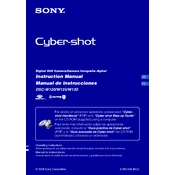
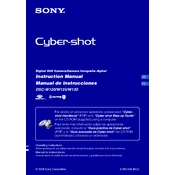
To transfer photos, connect the DSC-W120 to your computer using the supplied USB cable. Ensure the camera is powered on and set to the appropriate mode. Your computer should recognize the device and prompt you to import the photos. Alternatively, you can remove the memory card and use a card reader.
Ensure that the battery is correctly inserted into the charger and that the charger is plugged into a working outlet. Check for any dirt or debris on the battery contacts. If the issue persists, try using a different battery or charger to determine if either is faulty.
To reset the camera to factory settings, access the Setup menu and select 'Initialize'. Confirm your selection, and the camera will reset, restoring all settings to their original factory state.
Use a soft, dry microfiber cloth to gently wipe the lens. Avoid using any harsh chemicals or rough materials that could scratch the lens. For stubborn spots, a lens cleaning solution can be used sparingly.
Blurry photos can result from camera shake, incorrect focus, or low light conditions. Ensure you have a steady hand or use a tripod, check that the focus is correctly set on your subject, and increase the light level or adjust the camera settings for better results.
To change the image resolution, go to the camera's menu, select 'Image Size', and choose the desired resolution from the available options. Higher resolutions offer better quality but take more storage space.
Check if the camera is powered on and the battery is charged. Ensure the display settings haven't been inadvertently turned off. If the issue persists, a reset to factory settings might help, or consult a professional technician.
To maximize battery life, reduce the use of the LCD screen by using the viewfinder, turn off the camera when not in use, use power-saving modes, and avoid extreme temperatures. Regularly calibrating the battery can also help maintain its efficiency.
The Sony DSC-W120 is compatible with Memory Stick Duo and Memory Stick PRO Duo cards. Ensure that you are using a card with a suitable capacity and speed for your needs.
Yes, the DSC-W120 can record videos. To do so, set the mode dial to the video camera icon, then press the shutter button to start and stop recording. Ensure you have sufficient memory card space and battery life before recording.