Sony DSC-T900 Instruction Manual
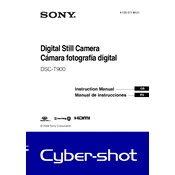
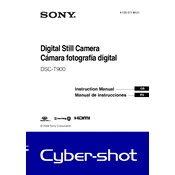
To transfer photos, connect the camera to your computer using the supplied USB cable. Turn on the camera, and your computer should recognize it as a removable drive. Open the drive to access your photos and copy them to your desired location on your computer.
Ensure that the lens is clean and free from smudges or dirt. If the issue persists, reset the camera settings to default by navigating to the settings menu and selecting 'Initialize'.
To extend battery life, reduce the LCD brightness, switch off the camera when not in use, and avoid using flash frequently. Additionally, ensure that you are using fresh, fully charged batteries.
Check if the battery is correctly inserted and fully charged. If the camera still does not turn on, try using a different battery or charge the current one using the supplied charger.
To reset the camera, go to the 'Setup' menu, select 'Initialize', and confirm the reset. This will restore all settings to their original factory defaults.
Use a soft, dry microfiber cloth to gently wipe the lens. Avoid using any cleaning solutions or water directly on the lens to prevent damage.
To change the image resolution, access the 'Menu', select 'Image Size', and choose the desired resolution setting.
Ensure that the camera's exposure settings are correctly configured. Adjust the ISO setting, shutter speed, or aperture to reduce exposure. Alternatively, use the camera's exposure compensation feature.
Ensure that the camera is set to the correct focus mode for your subject. Clean the lens and make sure you are at an appropriate distance from the subject. If the problem continues, reset the camera settings.
Yes, you can use an external memory card. The Sony DSC-T900 is compatible with Memory Stick Duo, Memory Stick PRO Duo, and Memory Stick PRO-HG Duo media.