Sony DSC-T110 Instruction Manual
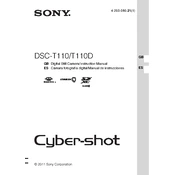
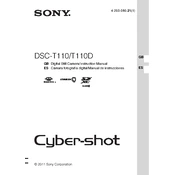
To transfer photos from your Sony DSC-T110 to your computer, connect the camera to the computer using the supplied USB cable. Turn on the camera, and your computer should recognize it as a removable drive. You can then drag and drop the files from the camera to your computer.
If your Sony DSC-T110 won't turn on, try charging the battery fully. If the camera still doesn't turn on, check for any obstructions in the battery compartment and ensure the battery is inserted correctly. If these steps don't work, consider replacing the battery or contacting Sony support.
To reset the settings on your Sony DSC-T110 to factory defaults, go to the 'Menu' button, navigate to 'Settings', and select 'Initialize'. Confirm the selection to reset the camera to its default settings.
The Sony DSC-T110 is compatible with Memory Stick Duo, Memory Stick PRO Duo, Memory Stick PRO-HG Duo, and SD/SDHC memory cards. Ensure the card is inserted correctly and formatted in the camera before use.
To clean the lens of your Sony DSC-T110, use a soft, dry cloth or a blower brush to remove dust and debris. For fingerprints or smudges, use a lens cleaning solution and a microfiber cloth, applying the solution to the cloth first, not directly on the lens.
Blurry images on the Sony DSC-T110 can be due to camera shake, especially in low light. Use a tripod or increase the shutter speed. Ensure the camera is focusing correctly by half-pressing the shutter button until focus locks before taking a picture.
Yes, the Sony DSC-T110 can shoot videos. To record a video, switch the mode dial to the movie icon and press the shutter button to start and stop recording. The camera supports 720p HD video recording.
To update the firmware on your Sony DSC-T110, check the Sony support website for any available updates. Download the firmware update to your computer, connect your camera via USB, and follow the instructions provided by Sony to install the update.
When not in use, store your Sony DSC-T110 in a cool, dry place. Remove the battery if you won't be using the camera for an extended period to prevent battery leakage. Keep the camera in a padded case to protect it from dust and physical damage.
If the flash on your Sony DSC-T110 isn't working, ensure that the flash setting is enabled in the camera menu. Check if the battery is sufficiently charged, as the flash requires more power. If the problem persists, reset the camera settings or consult Sony support.