Sony DSC-S930 Instruction Manual
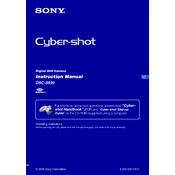
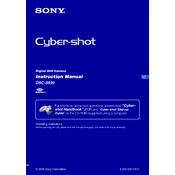
To charge the battery of your Sony DSC-S930, remove the battery from the camera and insert it into the supplied battery charger. Connect the charger to a power outlet. The charging LED will light up indicating charging is in progress. Once the light turns off, the battery is fully charged.
If your camera is not turning on, ensure that the battery is correctly inserted and fully charged. Try removing and reinserting the battery. If the problem persists, check for any dirt or debris in the battery compartment and clean it carefully.
To transfer photos, connect the camera to your computer using the supplied USB cable. Turn on the camera and set it to the USB mode. Your computer should recognize the device, and you can then access the photos using your file manager.
Use a blower brush to remove dust and debris from the lens surface. For smudges or fingerprints, use a microfiber cloth with a small amount of lens cleaning solution. Gently wipe the lens in a circular motion.
To reset the camera, turn it on and press the Menu button. Navigate to the 'Setup' menu and select 'Initialize'. Follow the on-screen instructions to reset the camera to factory settings.
Ensure that the camera is set to the correct focus mode for your subject. Use a tripod or stabilize the camera to prevent camera shake. Check the lens for dirt or smudges that may affect image quality.
To extend battery life, reduce the use of the LCD screen and flash. Use the power-saving mode if available. Turn off the camera when not in use and avoid using the zoom function excessively.
Turn on the camera and press the Menu button. Navigate to the 'Setup' menu and select 'Clock Set'. Use the directional buttons to adjust the date and time, then confirm your settings.
The Sony DSC-S930 is compatible with Memory Stick Duo, Memory Stick PRO Duo, and Memory Stick PRO-HG Duo media cards. Ensure the card is properly inserted into the camera before use.
To improve image quality in low light, increase the ISO setting and use a slower shutter speed. Activate the Night Scene mode if available, and consider using a tripod to stabilize the camera.