Sony DSC-RX1RM2 Instruction Manual
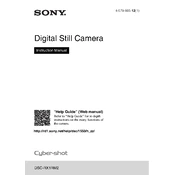
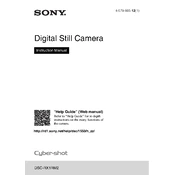
To transfer photos, connect the camera to your computer using a USB cable. Ensure the camera is powered on, and set the USB connection mode to 'Mass Storage' or 'MTP' in the camera settings. Your computer should recognize the camera as a removable drive, allowing you to copy files.
First, check if the battery is charged and properly inserted. If the camera still won't turn on, try removing the battery and memory card for a few minutes, then reinsert them. If the problem persists, consider performing a factory reset or consulting Sony support.
Use a blower brush to remove dust and debris from the lens surface. For smudges or fingerprints, gently wipe the lens with a microfiber cloth using circular motions. If necessary, apply a small amount of lens cleaning solution to the cloth, not directly on the lens.
For low light photography, set the ISO to a higher value (e.g., ISO 1600 or above), use a wider aperture (e.g., f/2.0), and consider using a slower shutter speed. Enable noise reduction settings and, if possible, use a tripod to prevent camera shake.
Visit the Sony support website and download the latest firmware update for the DSC-RX1RM2. Connect your camera to the computer via USB, ensure it's fully charged, and follow the on-screen instructions to complete the update process.
Blurry images can result from camera shake, incorrect focus, or slow shutter speeds. Use a faster shutter speed, enable image stabilization, and ensure the subject is in focus by using the appropriate focus mode. A tripod can also help stabilize the camera.
To extend battery life, reduce the LCD screen brightness, minimize the use of features like Wi-Fi and continuous autofocus, and turn off the camera when not in use. Carry a spare battery for extended shooting sessions.
Store the camera in a cool, dry place inside a camera bag or protective case. Remove the battery if storing for an extended period to prevent battery drain and potential leakage. Consider using silica gel packets to manage humidity.
To enable RAW shooting, access the camera menu, navigate to the 'File Format' settings, and select 'RAW' or 'RAW & JPEG'. Shooting in RAW allows for greater flexibility during post-processing.
First, ensure the memory card is compatible and properly inserted. Try formatting the card in the camera, but note that this will erase all data. If the issue persists, test with a different card or check for damage in the card slot.