Sony DSC-RX100M6 Instruction Manual
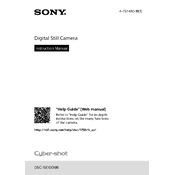
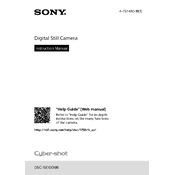
To transfer photos, you can use the Imaging Edge Mobile app. Ensure both your camera and smartphone have Wi-Fi enabled, then connect through the app and follow the on-screen instructions to transfer images.
First, check if the battery is charged and inserted correctly. If the issue persists, try using a different battery or charging the current one. Ensure the battery compartment is clean and free from debris.
To reset to factory settings, go to 'Menu' > 'Setup' > 'Setting Reset', and then choose 'Initialize'. Confirm the reset when prompted.
Blurry photos can result from incorrect focus settings or camera shake. Ensure that the focus mode is set appropriately for your subject, and consider using a tripod or increasing the shutter speed to reduce blur.
To extend battery life, reduce the use of the LCD screen, disable unnecessary features like Wi-Fi when not in use, and use airplane mode. Carry a spare battery for longer shooting sessions.
Use a soft, lint-free cloth or a lens cleaning brush to remove dust. For smudges, use a lens cleaning solution applied to the cloth, not directly on the lens, and clean in gentle circular motions.
To enable 4K recording, go to 'Menu' > 'Camera Settings' > 'Movie' > 'File Format', and select 'XAVC S 4K'. Then, set the desired resolution and frame rate under 'Record Setting'.
Check if the lens or sensor is dirty and clean if necessary. Ensure the autofocus mode is set correctly, and try resetting the camera settings. If issues persist, consult the manual or contact support.
Download the latest firmware from Sony’s official website. Connect the camera to your computer using a USB cable and follow the instructions provided in the firmware download to complete the update process.
Store the camera in a cool, dry place, ideally in a camera bag or case to protect it from dust and impact. Remove the battery if storing for an extended period to prevent battery drain and leakage.