Sony DSC-RX100M5A Instruction Manual
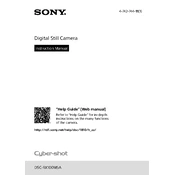
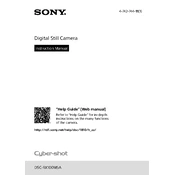
To update the firmware, visit the Sony support website, download the latest firmware update for the DSC-RX100M5A, and follow the instructions provided. Ensure that your camera battery is fully charged before starting the update process.
The Sony DSC-RX100M5A supports SD, SDHC, and SDXC memory cards, including UHS-I compatible ones. For optimal performance, use a card with a speed class of UHS Speed Class 3 (U3) or higher.
You can transfer photos by connecting the camera to your computer using the supplied USB cable. Alternatively, remove the memory card and use a card reader. Ensure you have the appropriate software, such as Sony PlayMemories Home, installed on your computer.
If the camera does not turn on, check if the battery is properly inserted and fully charged. If the problem persists, try using a different battery. If the issue continues, consult Sony support for further assistance.
To reset the camera settings, go to the 'Setup' menu, select 'Setting Reset', and choose either 'Initialize' to reset all settings or 'Reset Default' to reset specific settings. Confirm the reset when prompted.
Use a soft, dry cloth or a lens cleaning blower to remove dust and smudges from the lens. Avoid using rough materials or applying excessive pressure. If necessary, use a lens cleaning solution specifically designed for camera lenses.
To extend battery life, reduce the use of power-intensive features such as continuous shooting and Wi-Fi. Lower the screen brightness and turn off the camera when not in use. Consider carrying a spare battery for extended shooting sessions.
Ensure that the lens is clean and check your camera settings, such as shutter speed and focus mode. Use a tripod or steady your hand to reduce camera shake. If the problem persists, try resetting the camera to its default settings.
To enable Wi-Fi, go to the 'Network' menu and select 'Wi-Fi Settings'. Turn on the Wi-Fi function and follow the on-screen instructions to connect your camera to a compatible device or network.
Yes, the Sony DSC-RX100M5A supports RAW format shooting. To enable it, go to the 'Image Quality' settings in the menu and select 'RAW' or 'RAW & JPEG' as the desired format.