Sony DSC-RX100M5 Instruction Manual
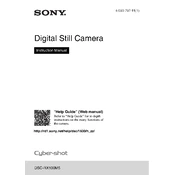
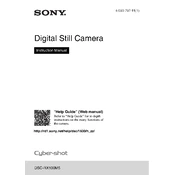
To set up the Wi-Fi connection, press the Menu button, go to the Wireless section, and select 'Send to Smartphone' or 'Ctrl with Smartphone'. Follow the on-screen instructions to connect your camera to your smartphone using the PlayMemories Mobile app.
Use a soft, dry microfiber cloth to gently wipe the lens. For stubborn spots, use a lens cleaning solution and a lens brush. Avoid using paper towels or rough fabrics that might scratch the lens.
To reset the camera to factory settings, press the Menu button, navigate to the 'Setup' menu, and select 'Setting Reset'. From there, choose 'Initialize' to reset all settings.
Ensure that the battery is correctly inserted and that you are using the recommended charger. Check for any damage to the charging cable or port. If the issue persists, try charging a different battery to determine if the battery itself is faulty.
Connect the camera to your computer using a USB cable. The computer should recognize the camera as a removable drive. You can then copy the photos from the camera's DCIM folder to your computer. Alternatively, use the PlayMemories Home software to import photos.
Check if the battery is fully charged and properly inserted. Try using a different battery if available. Ensure the battery compartment door is securely closed. If the problem continues, there might be a hardware issue, and contacting Sony support is recommended.
Visit the Sony support website to download the latest firmware update for the DSC-RX100M5. Follow the provided instructions to install the update, which typically involves connecting the camera to your computer via USB.
Use a larger aperture (smaller f-number), increase the ISO sensitivity, and consider using the camera's built-in 'Night Scene' or 'Low Light' shooting mode. Using a tripod can also help reduce camera shake in low-light conditions.
To enable manual focus, press the Menu button, go to the 'Camera Settings', and select 'Focus Mode'. Choose 'MF' for manual focus. Use the control ring around the lens to adjust the focus manually.
Ensure the camera is steady when taking photos, use a faster shutter speed, or enable image stabilization. Check if the lens is clean and focus is correctly set. If using autofocus, ensure the subject is within the focus area.