Sony DSC-HX80 Instruction Manual
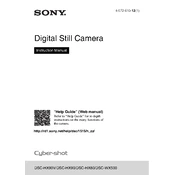
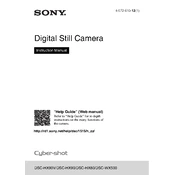
To transfer photos, connect the camera to your computer using the supplied USB cable. Turn on the camera, and your computer should recognize it as a removable drive. You can then drag and drop the photos to your desired location on the computer. Alternatively, use the PlayMemories Home software for more options.
First, ensure the battery is charged and inserted correctly. If the camera still doesn’t turn on, try removing the battery and memory card, wait for a few minutes, then reinsert them. If the problem persists, consider contacting Sony support for further assistance.
To reset the camera, access the MENU, go to the 'Settings' tab, select 'Main Settings', and choose 'Initialize'. Confirm your selection, and the camera will reset to its factory settings.
Use a blower to remove any dust particles. For smudges, apply a few drops of lens cleaning solution to a microfiber cloth and gently wipe the lens in a circular motion. Avoid using tissue or rough fabrics to prevent scratches.
A 'Card Error' may indicate a problem with the memory card. Try removing and reinserting the card. If the error persists, format the card in the camera (note that this will erase all data). If the issue continues, the card may be faulty and require replacement.
To extend battery life, reduce the screen brightness, disable unnecessary features like Wi-Fi when not in use, and avoid using the camera in extreme temperatures. Additionally, consider carrying a spare battery for longer sessions.
For low light photography, use a high ISO setting, open the aperture as wide as possible, and consider using a tripod to stabilize the camera for longer exposures. Also, experiment with the camera’s Night Scene mode for optimal results.
Download the Imaging Edge Mobile app on your smartphone. On the camera, enable the 'Send to Smartphone' function via the MENU. Follow the on-screen instructions to connect via Wi-Fi. This allows you to transfer images and control the camera remotely.
Ensure the lens is clean and free from obstructions. Check if the camera is set to the correct focus mode for your subject. If autofocus issues persist, switch to manual focus. If problems continue, a firmware update or service might be necessary.
Visit the Sony support website to check for available firmware updates for your model. Download the update to your computer, connect the camera via USB, and follow the instructions to install the update. Ensure the battery is fully charged before starting the process.