Sony DSC-HX1 Instruction Manual
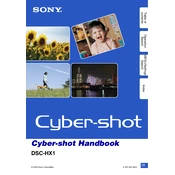
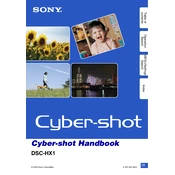
You can transfer photos by connecting the camera to your computer using a USB cable. Ensure the camera is turned on, and your computer should recognize it as a removable storage device. From there, you can copy and paste the photos to your desired location on the computer.
To reset the camera to factory settings, go to the MENU, select the "Settings" tab, scroll down to "Initialize," and follow the on-screen instructions to reset the camera.
First, check if the battery is charged and inserted correctly. If the camera still does not turn on, try using a different battery. If the problem persists, it may require professional servicing.
To improve battery life, reduce the use of the LCD screen by utilizing the viewfinder, turn off the camera when not in use, and decrease the screen brightness. Additionally, avoid using features like continuous shooting and flash excessively.
For low light conditions, use a higher ISO setting, open the aperture as wide as possible, and use a slower shutter speed if the subject is stationary. Consider using a tripod to reduce camera shake.
Use a soft, dry microfiber cloth to wipe the lens gently. For more stubborn dirt, use a small amount of lens cleaning fluid. Avoid pressing hard on the lens surface to prevent scratches.
Blurry images can result from camera shake, incorrect focus, or slow shutter speed. Use a faster shutter speed, ensure proper focus, and consider using a tripod to stabilize the camera.
Check the Sony support website for any available firmware updates. Download the update to your computer, transfer it to the camera’s memory card, and follow the instructions provided by Sony to complete the update process.
The Sony DSC-HX1 is compatible with Memory Stick Duo, Memory Stick PRO Duo, and Memory Stick PRO-HG Duo cards. Ensure you use cards from reputable brands to guarantee compatibility and performance.
To set the date and time, turn on the camera and press the MENU button. Navigate to the "Settings" tab, select "Clock Settings," and use the control buttons to set the correct date and time.