Sony DSC-H20 Instruction Manual
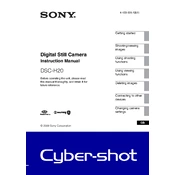
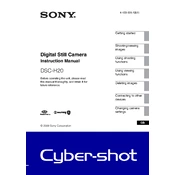
To set the image resolution, turn on the camera and press the "Menu" button. Navigate to the "Image Size" option using the control wheel and select your desired resolution setting.
First, ensure the battery is charged and properly inserted. If the camera still won't turn on, try removing the battery and memory card, wait a few seconds, then reinsert them. If the problem persists, check the battery contacts for dirt or damage.
Connect the camera to your computer using a USB cable. Turn on the camera, and it should be recognized as a removable drive. You can then copy the images using your computer's file explorer. Alternatively, use a card reader to transfer images from the memory card directly.
Use a soft, dry microfiber cloth to gently wipe the lens. For stubborn smudges, you can use a lens cleaning solution applied to the cloth (never directly to the lens). Avoid using rough materials or excessive pressure.
Blurry photos can result from camera shake, incorrect focus, or low light conditions. Use a tripod for stability, ensure the focus is set correctly, and utilize the camera's flash or increase the ISO in low light environments.
Press the "Menu" button, navigate to the "Settings" menu, and select "Initialize." Follow the on-screen instructions to reset the camera to its factory default settings.
The Sony DSC-H20 is compatible with Memory Stick Duo, Memory Stick PRO Duo, and Memory Stick PRO-HG Duo memory cards. Ensure you are using a card with sufficient speed and capacity for your needs.
To extend battery life, reduce the use of the LCD screen by utilizing the viewfinder when possible, turn off the camera when not in use, and disable unnecessary features such as continuous autofocus or image stabilization unless required.
Ensure the flash setting is enabled in the menu. If the flash is still not working, check if the flash is obstructed or if the battery is low. If these steps do not resolve the issue, the flash unit may require professional servicing.
Yes, the Sony DSC-H20 can shoot videos. To record, switch the mode dial to the movie mode, then press the shutter button to start and stop recording. Ensure you have sufficient memory card space and battery life for video recording.