Sony DSC-G3 Instruction Manual
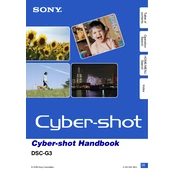
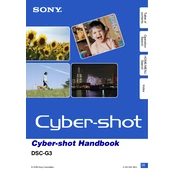
To transfer photos, connect your Sony DSC-G3 to your computer using the provided USB cable. Turn on the camera, and it should be recognized as a removable drive. Open the drive on your computer, navigate to the DCIM folder, and drag the photos to your desired location on your computer.
To reset the settings on your Sony DSC-G3, go to the Menu, navigate to the Setup menu, and select 'Initialize.' Confirm your choice, and the camera will reset to its factory settings.
If your camera is not turning on, ensure the battery is properly inserted and locked. Check the battery contacts for dirt or corrosion. If the issue persists, try using a different, fully charged battery to rule out a battery fault.
To connect to a Wi-Fi network, turn on your camera, press the 'Home' button, select 'Network,' then 'Wi-Fi Settings.' Choose your network from the list, enter the password if prompted, and follow the on-screen instructions to connect.
If the lens is stuck, try gently turning the camera off and on. Ensure the battery is fully charged. If the lens does not retract, carefully inspect for any debris obstructing the lens mechanism. If the problem continues, professional servicing may be required.
To extend battery life, reduce the LCD screen brightness, turn off Wi-Fi when not in use, use the viewfinder instead of the LCD for composing shots, and disable any power-draining features you do not need. Carry an extra battery for extended usage.
Yes, the Sony DSC-G3 supports Memory Stick Duo cards. To insert, open the memory card cover, insert the card with the label side facing up until it clicks into place, and then close the cover.
To clean the lens, use a soft, dry microfiber cloth to gently wipe the lens surface in a circular motion. Do not apply excessive pressure, and avoid using any liquid cleaners.
Ensure the lens is clean and free from obstructions. Check that you are within the correct focusing range. Try switching to manual focus if autofocus continues to fail. If issues persist, it may require professional inspection.
To update the firmware, visit Sony's official support website, download the latest firmware update for the DSC-G3, and follow the provided instructions to install it using a compatible Memory Stick Duo card.