Sony DPF A72N Operating Instruction
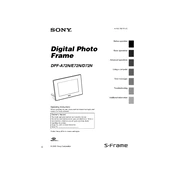
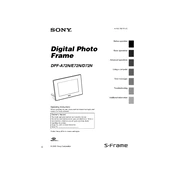
To set up your Sony DPF A72N, connect the power adapter to the frame and plug it into an outlet. Turn on the frame using the power button, and follow the on-screen instructions to set the language and date/time settings. Insert a memory card or USB device with photos to start displaying images.
The Sony DPF A72N supports JPEG and BMP image formats. Ensure your images are in these formats for optimal display performance.
If the Sony DPF A72N does not turn on, check the power connection and ensure the adapter is securely plugged into a working outlet. Try pressing the reset button located on the back of the frame. If the issue persists, consider using a different power adapter to test the frame.
To update the firmware, visit the Sony support website and download the latest firmware update for the DPF A72N. Transfer the update file to a USB drive, insert it into the frame, and follow the on-screen instructions to complete the update process.
Yes, you can display photos in a random order by accessing the slideshow settings in the menu. Select the 'Shuffle' option to enable random photo display.
To clean the screen, use a soft, dry microfiber cloth. Gently wipe the screen to remove dust and fingerprints. Avoid using any liquid cleaners or abrasive materials that may damage the screen.
Ensure that the photos are in supported formats (JPEG or BMP) and not corrupted. Check the memory card or USB device for errors, and try reformatting them if necessary. Additionally, verify that the files are not too large for the frame's capabilities.
To reset the frame to factory settings, go to the settings menu and choose 'Initialize' or 'Factory Reset.' Confirm your selection and follow the prompts to complete the reset process.
No, the Sony DPF A72N is designed for displaying photos only and does not support video playback.
To change the slideshow transition settings, access the slideshow menu on the frame. You can select from various transition effects and set the duration for each slide.