Sony CCD-SC5 Operating Manual
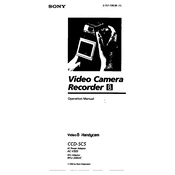
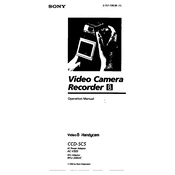
To clean the lens of your Sony CCD-SC5, use a soft, lint-free cloth slightly moistened with a lens cleaning solution. Gently wipe the lens in a circular motion. Avoid using paper-based products to prevent scratches.
First, ensure the battery is fully charged and properly inserted. If the camcorder still won't power on, try connecting the AC adapter directly. If it powers on with AC but not battery, the battery might need replacement.
Ensure the camcorder is set to its highest resolution setting. Use adequate lighting and stabilize the camera using a tripod. Clean the lens regularly and avoid digital zoom to maintain clarity.
The Sony CCD-SC5 is compatible with standard 8mm or Hi8 video tapes. Make sure to use high-quality tapes to ensure optimal recording performance and longevity.
You can transfer videos by connecting the camcorder to a computer using an AV cable or a video capture device. Use video capture software to record the playback from the camcorder onto your computer.
The 'head cleaning' warning indicates that the camcorder's video heads may be dirty. Use a head cleaning tape to clean the video heads, following the instructions provided with the cleaning tape.
Yes, the Sony CCD-SC5 has a low-light mode. Activate it by using the NightShot feature. However, image quality may decrease, so use additional lighting if possible for better results.
If the zoom function is stuck or unresponsive, try resetting the camcorder by turning it off and removing the battery. If the issue persists, there might be a mechanical problem requiring professional repair.
To maintain battery life, fully charge the battery before first use, avoid overcharging, and store it in a cool, dry place. Perform regular full charge and discharge cycles to keep the battery healthy.
Available accessories for the Sony CCD-SC5 include additional batteries, a tripod, external microphones, and carrying cases. These can enhance usability and protect your camcorder during transport.