Sony AIR SA20PK Operating Instruction
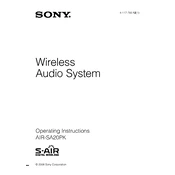
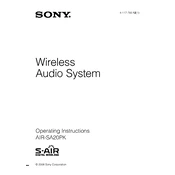
To connect your Sony AIR SA20PK to a Bluetooth device, turn on the speaker and activate Bluetooth pairing mode by pressing the Bluetooth button until the indicator starts flashing. Then, enable Bluetooth on your device and select 'AIR SA20PK' from the list of available devices.
If your Sony AIR SA20PK is not turning on, ensure that it is properly connected to a power source. Check the power cable and outlet. If the problem persists, perform a reset by holding down the power button for 10 seconds.
To reset the Sony AIR SA20PK to factory settings, turn off the speaker, then press and hold both the power and volume down buttons simultaneously until the unit resets.
Ensure the volume is turned up on both the speaker and your connected device. Check the connection type and ensure that the correct input source is selected. If using Bluetooth, ensure the device is within range.
To clean the Sony AIR SA20PK, use a dry, soft cloth to wipe the exterior. Avoid using liquids or sprays directly on the speaker. For stubborn dirt, slightly dampen the cloth with water.
The Sony AIR SA20PK is designed for indoor use. While it can be used outdoors, it should be kept away from water and extreme temperatures to avoid damage.
To improve Bluetooth connection quality, ensure the speaker and device are within a close range and free from obstructions like walls or metal objects. Also, minimize interference from other wireless devices.
The Sony AIR SA20PK can remember multiple devices, but it can only actively connect to one device at a time. To switch devices, disconnect the current one before connecting a new device.
To update the firmware on your Sony AIR SA20PK, check for updates on the official Sony website or app. Follow the instructions provided to download and install the latest firmware version.
To extend the battery life of your Sony AIR SA20PK, avoid exposing it to extreme temperatures, fully charge the battery before use, and turn off the speaker when not in use.