Singer GL220, GL330 Instruction Book
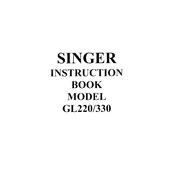
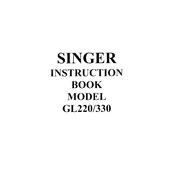
To set up your Singer GL220, start by threading the machine. Follow the threading diagram on your machine and ensure that the needle and bobbin are correctly threaded. Plug in the power cord and turn on the machine. Finally, select your desired stitch, and you're ready to start sewing.
Skipped stitches can occur if the needle is bent or dull. Replace the needle with a new one that is appropriate for your fabric type. Ensure the needle is properly installed with the flat side facing the back. Also, rethread the machine and check the tension settings.
Regular maintenance involves cleaning the bobbin area and feed dogs with a small brush or the machine’s included cleaning tool. Occasionally, oil the moving parts as per the instruction manual. Always unplug the machine before cleaning.
Ensure that the presser foot is down. Check that the feed dogs are not lowered; if they are, raise them using the feed dog lever. If the problem persists, clean the feed dogs to remove any lint or debris.
Use a size 16/100 or 18/110 denim needle for sewing thick fabrics like denim. These needles are strong and designed to pierce through thicker materials without breaking.
To adjust the tension, use the tension dial located on the front of the machine. For most fabrics, a setting between 3 and 5 is appropriate. Test on a scrap piece of fabric to ensure the tension is correct for your specific project.
First, stop sewing and turn off the machine. Check for any tangled thread or lint build-up in the bobbin area and needle plate. Clean the machine and rethread it properly. If the noise persists, consult a professional technician.
Yes, you can sew stretchy fabrics using the zigzag stitch or a stretch stitch setting. Use a ballpoint needle to prevent skipping stitches and set the machine to a longer stitch length if needed.
Thread bunching, also known as "bird nesting," is often caused by incorrect threading or tension settings. Rethread the machine, ensuring the presser foot is up while threading, and adjust the tension according to your fabric type.
To change the presser foot, raise the presser foot lever and remove the current foot by pressing the lever on the back of the presser foot holder. Align the new foot and lower the presser foot lever to lock it in place.