Singer 1014 Instruction Book
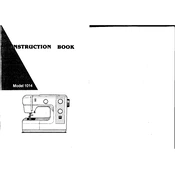
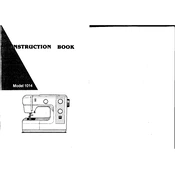
To thread the Singer 1014, follow these steps: 1) Place the spool of thread on the spool pin. 2) Draw the thread through the upper thread guide. 3) Pull the thread down through the tension discs and back up through the take-up lever. 4) Finally, thread the needle from front to back.
If the needle keeps breaking, check the following: 1) Ensure you're using the correct needle for your fabric. 2) Verify that the needle is inserted correctly. 3) Check for any obstructions in the needle path. 4) Ensure the machine is threaded correctly.
Skipping stitches can be caused by: 1) A dull or bent needle - replace it with a new one. 2) Incorrect needle size for the fabric. 3) Improper threading - re-thread the machine.
To adjust the tension, use the tension dial located on the front of the machine. Increase the tension for tighter stitches and decrease it for looser stitches. Test on a scrap fabric to find the ideal setting.
Regular maintenance includes cleaning the bobbin area, oiling the machine as per the manual's instructions, and ensuring all parts are free from lint and debris. Check the manual for specific oiling points and frequency.
To change the presser foot, raise the presser foot lever, release the current foot by pressing the lever at the back, align the new foot under the shank, and lower the presser foot lever to secure it.
Unusual noises can indicate a need for maintenance. Check for tangled threads in the bobbin area, ensure the needle is not bent, and re-oil the machine as needed. Consult the manual if the noise persists.
To sew a buttonhole, attach the buttonhole foot, select the buttonhole stitch, mark the buttonhole placement on the fabric, and follow the machine's guidance for sewing the four sides of the buttonhole.
If the fabric is not feeding, ensure the feed dogs are raised. Also, check that the presser foot is down, and ensure the stitch length is not set to zero.
Thread bunching can be caused by incorrect threading, improper tension, or a poorly wound bobbin. Re-thread the machine and bobbin, and adjust the tension settings. Ensure the bobbin is inserted correctly.