Simrad NSS7 Installation Manual
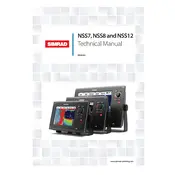
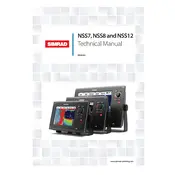
To update the software on the Simrad NSS7, insert a USB drive with the new software version into the unit. Navigate to the system settings and select 'Software Updates'. Follow the on-screen instructions to complete the update process.
First, check the power connections to ensure they are secure. Verify that the power supply is working. If the device still does not turn on, try performing a hard reset by holding down the power button for 10 seconds. If the problem persists, contact Simrad support.
To perform a factory reset, navigate to the 'Settings' menu, select 'System', and then choose 'Factory Reset'. Confirm the action when prompted. This will restore the device to its original settings.
Use a soft, lint-free cloth slightly dampened with water or a mild cleaner to gently wipe the screen. Avoid using harsh chemicals or abrasive materials that could damage the screen surface.
Ensure that the GPS antenna is correctly connected and not obstructed. Check the GPS settings in the system menu. If problems persist, try resetting the GPS data or updating the system software.
Try cleaning the screen to remove any debris that might be affecting touch sensitivity. If the problem continues, restart the device. If the touchscreen remains unresponsive, a factory reset may be necessary, or contact Simrad support for further assistance.
To calibrate the compass, navigate to the 'Settings' menu, select 'Compass', and choose 'Calibrate'. Follow the on-screen instructions, which may involve rotating the boat under certain conditions.
Yes, you can customize the display layout by accessing the 'Settings' menu and selecting 'Display'. From there, you can choose and arrange different data panels and views according to your preferences.
Go to the 'Settings' menu, select 'Wireless', and then 'Wi-Fi'. Choose your network from the list and enter the password if required. Ensure your device is within range of the Wi-Fi signal.
Check the transducer connection and ensure it is properly mounted. Verify the sonar settings in the menu. If issues persist, perform a system reset or update the software. Consult the manual for specific troubleshooting steps.