Simrad Navico 6kW Installation Manual
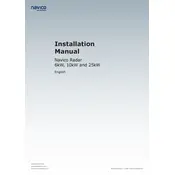
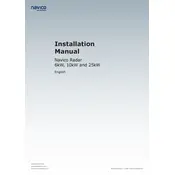
To perform a factory reset, access the radar setup menu, navigate to the system settings, and select 'Factory Reset'. Confirm the action when prompted.
Check the power connections and ensure that the radar is properly connected to a power source. Verify that the circuit breaker or fuse is not blown.
Access the radar menu, select 'Gain', and manually adjust the gain level using the on-screen controls to optimize target visibility.
Regularly inspect the radar dome for physical damage, clean the radar display and controls, and ensure all cables are securely connected. Schedule professional servicing annually.
Check for nearby sources of electromagnetic interference, adjust the radar frequency settings, and ensure proper grounding of the system.
Visit the Simrad website to download the latest software updates. Transfer the update to a USB drive, insert it into the radar, and follow the on-screen instructions to complete the update.
Access the radar settings menu, select 'Heading Sensor Calibration', and follow the on-screen instructions to complete the calibration process.
Check the radar settings to ensure that the range and gain are set correctly. Verify that the radar is not in 'Standby' mode and inspect the antenna for obstructions.
Use the 'Rain Clutter' and 'Sea Clutter' settings to reduce interference from weather conditions, and adjust the gain to ensure clear target visibility.
Check the orientation and alignment of the radar antenna. Ensure that all cables are connected properly and inspect the display settings for any misconfigurations.