Simrad NSS evo3S series Installation Manual
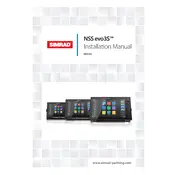
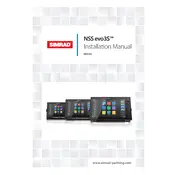
To update the software on your Simrad NSS evo3S, connect the device to a Wi-Fi network, go to the Home screen, select 'Settings', then 'System', and choose 'About'. Click on 'Check for Updates' and follow the prompts to download and install the latest software version.
First, ensure the screen is clean and free from debris or moisture. If the problem persists, try rebooting the system by holding down the power button until the device turns off, then restart it. If the issue continues, perform a factory reset via the 'Settings' menu under 'System'.
To customize data overlays, go to the 'Settings' menu, select 'Customize', and then 'Data Overlay'. From there, you can choose which data to display and adjust the layout, size, and position to suit your preferences.
To connect to a NMEA 2000 network, use the NMEA 2000 port on the back of the NSS evo3S. Connect via a NMEA 2000 drop cable to the network backbone, ensuring the network is properly terminated. Configure the device in the 'Settings' under 'Network'.
To clean the Simrad NSS evo3S, use a soft, damp cloth with mild detergent if necessary. Avoid abrasive materials or solvents. Regularly inspect connections and the external casing for signs of wear or corrosion, and ensure the device is stored in a dry environment when not in use.
Ensure the GPS antenna has a clear view of the sky and is correctly connected. Check for any software updates that might improve GPS performance. If problems persist, verify settings under 'Navigation' in the 'Settings' menu and consider resetting the GPS data.
Yes, you can integrate radar with the NSS evo3S. Connect the radar system via the Ethernet port, then configure it through the 'Settings' menu under 'Radar'. Follow the on-screen prompts to calibrate and set up the radar interface on your display.
Connect your autopilot system to the NSS evo3S using the NMEA 2000 network. Access the 'Autopilot' option from the home screen. Follow the setup wizard to configure the autopilot settings according to your vessel's specifications and required navigation parameters.
Check the power source and ensure all connections are secure. Inspect the fuse and replace it if necessary. Try a different power cable if available. If the device still doesn't power on, consult a professional technician for further diagnosis.
Insert a compatible SD card into the slot on the device. Go to 'Settings', select 'Files', then 'Waypoints, Routes, Tracks'. Choose 'Export' and select the data you wish to export. Follow the prompts to save the data to your SD card.