Simrad Navico Halo 2000 Series Installation Manual
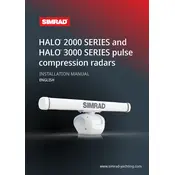
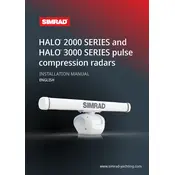
To install the Halo 2000 Series Radar, first select an appropriate mounting location with a clear view of the horizon. Ensure the mounting surface is stable and follow the installation guide for securing the radar dome using the supplied hardware. Connect the power cable to a suitable power source and the network cable to your chartplotter or MFD. Calibrate the radar as per the user manual.
Check the power connection and ensure the power cable is securely connected. Verify that the power source is supplying the correct voltage and that all fuses are intact. Look for any visible damage on the cables or connectors. If the issue persists, consult the troubleshooting section of the user manual or contact support.
Regular maintenance includes checking and tightening all mounting hardware, cleaning the radar dome with mild soap and water, inspecting cables for wear, and ensuring all connections are secure. Periodically update the radar software to the latest version available from the Simrad website.
Check for obstructions in the radar's line of sight and ensure the dome is clean. Adjust the gain settings and ensure the radar is properly calibrated. Verify that the radar is mounted level and that there is no physical damage. If issues persist, consult the troubleshooting guide.
Download the latest software update from the Simrad website and transfer it to a USB drive. Connect the USB drive to your chartplotter or MFD, navigate to the settings menu, and select the update option. Follow the on-screen instructions to complete the update process.
Yes, the Halo 2000 Radar can be integrated with compatible Simrad chartplotters and MFDs through Ethernet connections. It can share data with other navigation systems like GPS, AIS, and autopilot for enhanced situational awareness.
The Halo 2000 Series Radar offers a range capability of up to 72 nautical miles, providing excellent long-range detection and short-range precision. This is ideal for detecting weather formations and other vessels at varying distances.
Utilize the automatic modes like Harbor, Offshore, and Weather to optimize radar settings for different conditions. Manually adjust gain, sea clutter, and rain clutter settings to fine-tune the radar image based on specific environmental factors.
Ensure the radar dome is not obstructed and has adequate ventilation. Check the ambient temperature and move the vessel to a cooler area if possible. Shut down the radar and allow it to cool before restarting. If overheating continues, consult the technical support team.
Conduct a radar self-test through the settings menu on your connected MFD. Verify the radar image display and ensure that targets are accurately represented. Perform a sea trial to observe radar performance in real-world conditions and make any necessary adjustments.