Simrad NSO evo3S Installation Manual
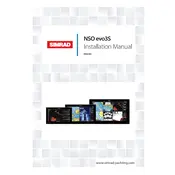
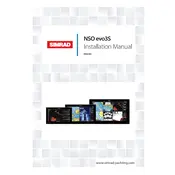
To update the software, download the latest update package from the Simrad website onto a USB drive. Insert the USB drive into the NSO evo3S, navigate to Settings > System > Software Update, and follow the on-screen instructions.
First, check the power connections to ensure they are secure. Verify that the power source is functioning. If the monitor still doesn't power on, try a different power cable or consult with Simrad support for further diagnostics.
Connect the radar system to the NSO evo3S via an Ethernet connection. Ensure that both devices are on the same network and configure the radar settings on the monitor by going to Settings > Network > Devices and follow the prompts to add and configure a new radar device.
Use a soft, lint-free cloth slightly dampened with water or a screen cleaner. Avoid using harsh chemicals or abrasive materials that could damage the screen. Gently wipe the screen in a circular motion to remove smudges and fingerprints.
To perform a factory reset, go to Settings > System > Restore Defaults. Follow the on-screen instructions to reset the monitor to its original factory settings. Be aware that this will erase all personal data and settings.
Weak GPS signals can be due to obstructions such as tall buildings or dense foliage. Ensure the GPS antenna is in a clear, unobstructed location and check the connections. If the problem persists, consider using an external GPS antenna.
Yes, the NSO evo3S is compatible with a range of marine electronics via NMEA 2000 and Ethernet connections. You can integrate with autopilots, sonar modules, and other devices for a comprehensive marine network.
First, try cleaning the screen to ensure it's free of debris or moisture. If the touchscreen is still unresponsive, restart the monitor. If the issue persists, recalibrate the touchscreen from the settings menu or consult Simrad support.
To adjust the brightness, go to Settings > Display > Brightness. Use the slider to increase or decrease the brightness to your preferred level for optimal viewing in varying light conditions.
Yes, you can display fishfinder data on the NSO evo3S by connecting it to a compatible sonar module. Ensure both devices are properly connected and configured through the network settings.