Simrad Navico RS35 HS35 Handset Installation Manual
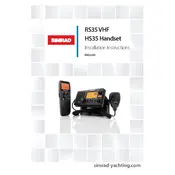
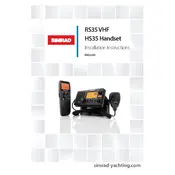
To pair the HS35 handset with the RS35 radio, turn on both devices. On the handset, go to the menu, select 'Pairing', and follow the on-screen instructions to complete the process. Ensure both devices are within range during pairing.
If the HS35 is not charging, check the connection to the charging cradle and ensure the power source is active. Inspect the charging contacts for dirt or corrosion and clean them if necessary. If the issue persists, try using a different power outlet or contact support.
To reset the RS35 radio, press and hold the 'Power' and 'Menu' buttons simultaneously until the radio turns off and back on. Release the buttons when you see the reset confirmation on the display.
Clean the HS35 handset with a soft, damp cloth. Avoid using harsh chemicals or abrasive materials. Regularly check for signs of wear or damage, especially around the battery compartment and charging contacts. Store in a dry place when not in use.
Yes, the RS35 radio is designed for use in marine environments, including saltwater. However, it is recommended to rinse the radio with fresh water after exposure to saltwater to prevent corrosion.
To update the firmware on the RS35 radio, download the latest firmware from the Simrad website. Connect the radio to your computer via USB, and follow the instructions provided in the firmware update guide to complete the installation.
The HS35 wireless handset has a range of approximately 100 meters from the RS35 radio, depending on environmental conditions and obstructions. For optimal performance, keep the line of sight as clear as possible.
If there is no sound from the RS35 speaker, check the volume settings and ensure the mute function is not activated. Inspect the speaker for blockages and test the radio with external speakers. If the issue continues, consider a factory reset or contact support.
To perform a channel scan on the RS35 radio, access the menu, select 'Channel Scan', and press 'Enter'. The radio will automatically scan all available channels and stop on active ones. Press 'Scan' again to resume scanning.
For connectivity issues, ensure both devices are within range and fully charged. Restart both the HS35 handset and RS35 radio. Check for firmware updates and re-pair the devices if necessary. If problems persist, consult the user manual or contact support.