Siemens iQ500 LR97CAP21B Installation Instructions
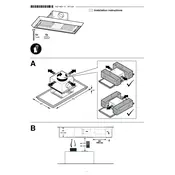
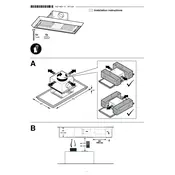
To install the Siemens iQ500 LR97CAP21B Hood, follow the installation manual included with the product. Ensure proper electrical and ventilation connections are made. Always hire a professional if unsure.
Ensure that the filters are clean and not blocked. Check for any obstructions in the ductwork. If the issue persists, contact a qualified technician.
Remove the grease filters and soak them in warm soapy water. Rinse thoroughly and allow to dry completely before re-installing them. Filters are also dishwasher safe.
Clean the grease filters every 1-2 months depending on usage. Perform a complete system inspection annually to ensure everything is functioning properly.
Turn off the power and allow the bulb to cool. Remove the cover and replace the bulb with one of the same type and wattage. Reattach the cover securely.
Unusual noises may be due to loose components or debris in the fan. Inspect the hood for any loose parts or obstructions and tighten or clean as necessary.
Yes, the Siemens iQ500 LR97CAP21B Hood can be used in recirculation mode with the appropriate carbon filter kit. This is ideal when external ducting is not possible.
After cleaning the filters, press and hold the reset button for several seconds until the filter indicator light turns off.
For optimal performance, ensure that the ducting is as short and straight as possible, with minimal bends. Use ducting with a smooth interior surface and the largest diameter recommended.
Use the hood at lower speeds when full power is not necessary, clean the filters regularly, and ensure the kitchen is well-ventilated to reduce humidity.