Siemens iQ300 EH811BE15E Installation Instructions
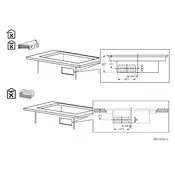
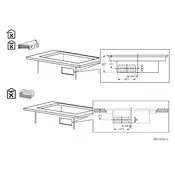
To clean your Siemens iQ300 EH811BE15E hob, wait for it to cool down completely. Use a damp cloth with mild detergent to wipe the surface. Avoid using abrasive cleaners or scouring pads to prevent damage.
If the touch controls are unresponsive, ensure that the hob is properly connected to the power supply. Check if the child lock is activated and deactivate it if necessary. If problems persist, refer to the user manual or contact Siemens customer support.
To activate the power boost function on the Siemens iQ300 EH811BE15E, select the cooking zone and press the power boost button. This function will temporarily increase the cooking power for faster heating.
Unusual noises can occur due to the induction process and are generally normal. However, if the noise is excessive or concerning, ensure that the cookware is compatible and properly positioned. If the issue persists, consult Siemens customer support.
Only use cookware that is suitable for induction hobs. This includes pots and pans with a ferrous metal base. You can test this by checking if a magnet sticks to the bottom of the cookware.
To prevent scratches, avoid sliding pots and pans across the surface. Use cookware with clean, smooth bottoms and avoid using abrasive cleaning materials.
Ensure that the cookware is induction-compatible and properly centered on the cooking zone. Check for any error codes on the display. If the problem continues, consult the user manual or contact Siemens support.
Installation of the Siemens iQ300 EH811BE15E hob should be performed by a qualified electrician to ensure safety and compliance with local regulations.
To lock the controls, activate the child lock function by pressing and holding the designated lock button until the lock symbol appears. This prevents accidental changes to the settings.
Regularly clean the hob after use to prevent build-up of residues. Check the power supply and connections periodically. Avoid overloading the cooking zones and use suitable cookware to maintain efficiency.