Siemens iQ700 CS958GDD1 Installation Instructions
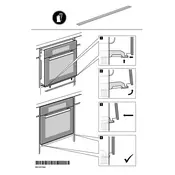
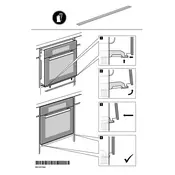
To preheat the Siemens iQ700 CS958GDD1 Oven, turn the mode selector to your desired cooking mode. Then, set the temperature using the temperature selector. The oven will begin to preheat and will notify you once the desired temperature is reached.
If the oven is not heating properly, ensure that it is correctly plugged in and the circuit breaker is not tripped. Check if the door is completely closed. If the issue persists, refer to the user manual for troubleshooting steps or contact Siemens customer service.
To clean the oven's interior, remove all accessories and use a damp cloth with mild detergent to wipe down the surfaces. Avoid using abrasive cleaners. For tougher stains, use the oven's self-cleaning function as described in the manual.
Yes, you can use the grill function without preheating. However, for optimal results, it is recommended to preheat the grill for a few minutes before placing food inside.
To set the timer, press the timer button on the control panel and use the rotary selector to adjust the desired time. Press the start button to begin the countdown. The oven will notify you once the set time has elapsed.
Regular maintenance includes cleaning the oven interior and exterior regularly, checking the door seal for wear, and ensuring that the vents are not blocked. It's also important to have the oven serviced by a professional at least once a year.
To replace the oven light bulb, ensure the oven is switched off and cooled down. Remove the bulb cover using a suitable tool, replace the old bulb with a new one of the same type, and reinstall the cover. Refer to the manual for detailed instructions.
Yes, the Siemens iQ700 CS958GDD1 Oven has a child lock feature. To activate it, press and hold the child lock button until the indicator shows that the lock is active. This prevents accidental operation of the oven.
If the oven display shows an error code, refer to the user manual for the specific code's meaning. Most issues can be resolved by resetting the oven. If the error persists, contact Siemens customer support for assistance.
To use the steam function, fill the water container as per the manual instructions, select the steam cooking mode, and set the temperature and duration. The oven will use steam to cook the food, ensuring a moist and even result.