Siemens iQ700 CM633GBS1B Installation Instructions
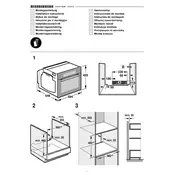
Pages
20
Year
0
Language(s)
 de
de
 en
en
 fi
fi
 fr
fr
 it
it
 nn
nn
 ru
ru
 sv
sv
 tr
tr
 dk
dk
 nl
nl
 pl
pl
 el
el
 pt
pt
Share
of 20
of 20