Shure MXA920 Getting Started Guide
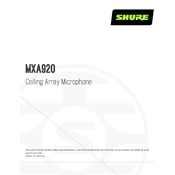
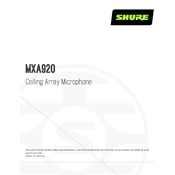
To set up the Shure MXA920 microphone, mount it according to the installation guide. Connect it to your audio network via Ethernet. Use the Shure Designer software to configure the microphone coverage area and apply necessary DSP settings. Ensure the microphone is positioned correctly for your room's acoustics.
First, check all cable connections and ensure the microphone is powered on. Verify network settings and ensure the MXA920 is recognized in the Shure Designer software. Make sure the coverage area is correctly configured and that the mute status is off.
Regularly clean the microphone surface with a dry, soft cloth. Avoid using solvents or sprays directly on the microphone. Periodically check and update the firmware via Shure Designer to ensure optimal performance.
Yes, the MXA920 can be integrated with existing AV systems via Dante or AES67 audio networking. It is compatible with various control systems through its network interface. Consult the system integrator for specific integration requirements.
The Shure MXA920 can cover up to a 30 x 30-foot area, depending on ceiling height and room acoustics. Use the Shure Designer software to customize the coverage area according to your specific environment.
Connect the MXA920 to your network and open the Shure Designer software. Select the device and check for available firmware updates. Follow the on-screen instructions to download and install the latest firmware.
Check the Ethernet cable connections and ensure they are secure. Verify IP settings and ensure there are no conflicts. Restart the microphone and any connected network devices. If issues persist, consult IT support for network diagnostics.
Use Shure Designer software to create a room layout. Place the MXA920 accordingly and adjust the microphone's coverage area using the software's interface. Fine-tune the settings to fit the acoustics and dimensions of the room.
Yes, multiple MXA920 microphones can be used in the same space. Carefully configure each unit's coverage area to avoid overlap and interference, using the Shure Designer software to manage all devices on the network.
The MXA920 features advanced DSP with automatic noise reduction, echo cancellation, and automatic gain control. These features help minimize ambient noise and ensure clear audio pickup. Configure these settings via the Shure Designer software.