Shure PE54D-CN User Guide
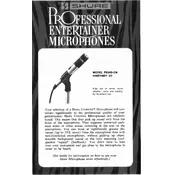
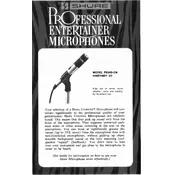
To connect your Shure PE54D-CN Microphone to a mixer, use an XLR cable. Plug the XLR end into the microphone and connect the other end to the mixer's input channel. Ensure the mixer's phantom power is off, as the PE54D-CN is a dynamic microphone and does not require it.
Hold the microphone approximately 1-3 inches from your mouth, angled slightly away to avoid plosive sounds. This distance helps capture clear audio while minimizing feedback and interference.
To clean the microphone, gently unscrew the grille and remove the foam windscreen. Wash the windscreen with mild soap and water, let it dry completely, and wipe the grille with a damp cloth. Reassemble the parts once dry. Avoid using harsh chemicals.
Ensure the microphone is properly connected to the audio interface or mixer. Check the gain settings on your mixer and increase them if necessary. Inspect the cable for any damages that might affect the signal.
Firstly, check your environment for any potential noise sources and move the microphone away from them. Use a pop filter or windscreen to reduce noise from wind or breath. Lastly, adjust the EQ settings on your mixer to filter out unwanted frequencies.
Yes, the Shure PE54D-CN can be used outdoors. However, it's advisable to use a windscreen to reduce wind noise and ensure the microphone is shielded from moisture and dust to prevent damage.
Store the microphone in a cool, dry place, preferably in a padded case to protect it from physical damage. Avoid leaving it in damp or dusty environments to prolong its lifespan.
Yes, a damaged cable can often be repaired by replacing the XLR connectors or soldering broken wires. However, if you lack the skills, it's recommended to seek professional assistance or replace the cable entirely.
Position speakers in front of the microphone and use directional speakers to avoid sound loop. Lower the microphone volume or gain on the mixer, and consider using an equalizer to cut frequencies that cause feedback.
The Shure PE54D-CN Microphone has a frequency response of 50 Hz to 15 kHz, providing a balanced sound suitable for vocals and instruments.