Shure MXA710 Getting Started Guide
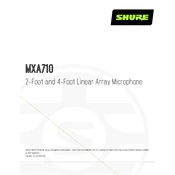
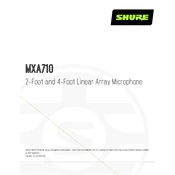
To set up the Shure MXA710, first mount it using the appropriate hardware for your space. Connect the microphone to a network switch using an Ethernet cable, and ensure it receives power via PoE. Use the Shure Designer software to configure and tune the microphone for optimal performance in your room.
If you're experiencing audio issues with the MXA710, check the network connection and ensure the microphone is receiving PoE. Verify that the microphone is correctly configured in the Shure Designer software. Check for any firmware updates and ensure all settings are optimized for your environment.
Yes, the MXA710 can be integrated with third-party conferencing systems. It supports Dante and AES67 network audio protocols, allowing seamless connectivity with various audio devices and conferencing systems.
To maintain the MXA710, regularly clean the microphone surface with a soft, dry cloth. Ensure that the firmware is up to date by checking for updates via the Shure Designer software. Periodically review and adjust the settings to ensure optimal performance in changing environments.
If the MXA710 is not powering on, ensure that it is connected to a PoE-enabled network switch. Check the Ethernet cable for any damage or loose connections. If these are in order, try using a different port on the switch or a different cable to rule out hardware issues.
To optimize the MXA710 for different room acoustics, use the Shure Designer software to adjust the microphone's polar patterns and coverage areas. Experiment with the software's EQ and other processing features to tailor the sound to your specific room conditions.
Yes, the MXA710 is compatible with Shure’s IntelliMix DSP, which can enhance audio quality through advanced features like acoustic echo cancellation, noise reduction, and automatic gain control.
To perform a firmware update on the MXA710, connect the microphone to the Shure Designer software. Go to the Firmware tab, and check for available updates. Follow the on-screen instructions to download and install the latest firmware version.
The MXA710 requires a network that supports PoE and a bandwidth capable of handling Dante audio streams. Ensure that your network switch is PoE-enabled and that your network infrastructure supports the necessary bandwidth for smooth audio transmission.
Yes, the MXA710 can be ceiling-mounted using the appropriate mounting kit. This configuration is ideal for unobtrusive audio capture in conference rooms and other professional settings. Ensure the microphone is securely mounted and properly oriented for optimal performance.