Sencor SCS WA1203 User's Guide
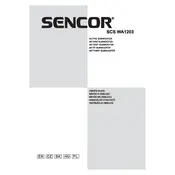
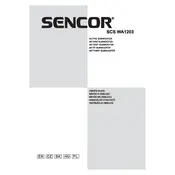
To connect the Sencor SCS WA1203 Speaker to your smartphone via Bluetooth, turn on the speaker and activate Bluetooth pairing mode by pressing the Bluetooth button. Then, on your smartphone, go to Settings > Bluetooth, and select 'Sencor SCS WA1203' from the list of available devices.
First, ensure that the charging cable and adapter are functioning properly by trying them with another device. Check the charging port for any debris or damage. If the issue persists, try using a different power outlet, cable, or adapter.
To reset your Sencor SCS WA1203 Speaker, press and hold the power button and the volume up button simultaneously for about 10 seconds until the LED indicator flashes. This will restore the speaker to its factory settings.
To clean the Sencor SCS WA1203 Speaker, use a soft, dry cloth to gently wipe the exterior surface. Avoid using any liquids or abrasive materials that might damage the speaker's finish.
Yes, you can use the Sencor SCS WA1203 Speaker while it is charging. However, it is recommended to use the original charging cable and adapter for optimal performance.
Check if the speaker is turned on and the volume is set to an audible level. Ensure that the Bluetooth connection is active and the paired device is not muted. Also, verify the audio source is playing correctly.
The battery life of the Sencor SCS WA1203 Speaker on a full charge is approximately 8-10 hours, depending on the volume level and usage conditions.
The Sencor SCS WA1203 Speaker is not waterproof or water-resistant. It should be kept away from moisture to prevent damage.
No, the Sencor SCS WA1203 Speaker can only be connected to one device at a time. To switch devices, disconnect the current device and pair the new one.
Ensure that the speaker and the connected device are within the recommended Bluetooth range, typically up to 10 meters. Avoid physical obstructions and interference from other wireless devices. Restart both the speaker and the device, then try reconnecting.