Scanstrut Surface 10W SC-CW-02F Installation Instructions
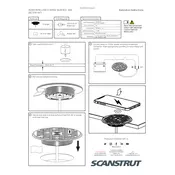
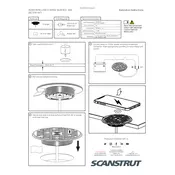
To install the charger, select a flat surface near your helm or dashboard. Use the provided template to mark holes for screws and cable routing. Drill the holes and secure the charger using the supplied screws. Finally, connect the wiring to a suitable power source.
Check the power connection to ensure it is secure and providing the correct voltage. Inspect the charging cable for damage and ensure the device is compatible with the charger's output. If the problem persists, reset the charger by disconnecting it from the power source for a few minutes.
Yes, the charger is designed to be waterproof and can be used in wet conditions. However, it is recommended to avoid submerging the charger fully in water to ensure long-term functionality.
Regularly clean the charger's surface with a damp cloth to remove any salt, dirt, or grime. Check the connections periodically to ensure they are tight and free from corrosion. Avoid using harsh chemicals that could damage the charger’s housing.
The Scanstrut Surface 10W SC-CW-02F Charger requires a 12V to 24V DC power input. Ensure your power source matches these specifications to prevent damage to the charger.
Check for loose connections or corrosion at the power source and charger. Inspect the charging cable and device port for debris. If issues persist, test the charger with another device to rule out device-specific problems.
Yes, the charger can be used for any device that supports wireless charging and is compatible with the Qi standard. This includes certain tablets, earbuds, and smartwatches.
Ensure the power supply is connected and functioning correctly. Check the LED for any signs of damage. If the LED still doesn't light up, the charger may need servicing.
While the charger is designed for permanent installation, you can use heavy-duty adhesive pads as a temporary mounting solution, ensuring the surface is clean and dry before application.
Ensure the charger is installed in a well-ventilated area and not exposed to direct sunlight for prolonged periods. Avoid covering the charger while in use, and refrain from using it in extremely high-temperature environments.