Scanstrut APT6002 Installation Instructions
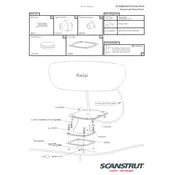
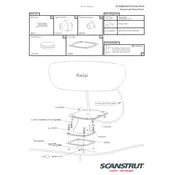
To install the Scanstrut APT6002 PowerTower, it is recommended to use a power drill, set of screwdrivers, marine-grade sealant, a tape measure, and a torque wrench.
To ensure proper alignment of the PowerTower, use a spirit level during installation and cross-check measurements with the vessel's centerline to maintain balance and accuracy.
Regular maintenance includes inspecting for corrosion, checking bolt tightness, and cleaning the surface with mild detergent and water. Apply a protective wax coating periodically to preserve the finish.
Yes, the PowerTower is designed to support additional equipment like GPS antennas or marine cameras, provided the total weight does not exceed the specified load capacity.
If you experience vibration, ensure all mounting bolts are securely tightened and that the equipment mounted is balanced. Adding vibration dampening pads may also help reduce movement.
Check all electrical connections for corrosion or looseness, ensure proper grounding, and verify that the power supply meets the equipment's requirements. Use a multimeter to test circuits if necessary.
The PowerTower is compatible with most radar systems, but it's important to verify the mounting hole pattern and weight specifications of your radar to ensure compatibility.
Clean the PowerTower using a soft cloth or sponge with mild detergent and water. Avoid abrasive cleaners or pads that could scratch the surface. Rinse thoroughly and dry after cleaning.
Use a high-quality marine-grade sealant to seal the mounting holes. Apply the sealant to both the holes and the base of the PowerTower to prevent water ingress.
To prevent corrosion, ensure all surfaces are clean and dry before applying a marine-grade protective wax or coating. Regularly inspect for signs of wear or damage and address promptly.