Scanstrut CAM-MM-01 Installation Instructions
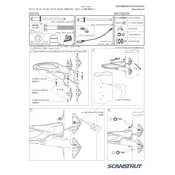
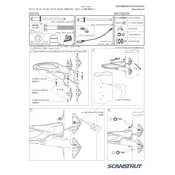
To install the CAM-MM-01 on a fiberglass surface, start by marking the mounting hole positions using the template provided. Drill pilot holes at these positions and use the appropriate screws and sealant to secure the mount, ensuring a watertight fit.
You will need a drill, a set of drill bits, a screwdriver, a measuring tape, and a pencil for marking. Additionally, marine-grade sealant is recommended to ensure a waterproof installation.
The CAM-MM-01 allows for angle adjustment through its ball-and-socket joint. Loosen the adjustment knob, set the desired angle, and then tighten the knob securely to hold the position.
The CAM-MM-01 is designed to be compatible with most marine cameras and comes with a standard mounting pattern. Check your camera’s specifications to ensure compatibility.
Regularly inspect the mount for signs of wear or corrosion. Clean it with fresh water and mild detergent, and periodically check that all screws and fittings are secure.
If the mount becomes loose, check all bolts and screws, tightening them as necessary. If the issue persists, consider using thread-locking compound to prevent further loosening.
Yes, the CAM-MM-01 Mount is designed for marine environments and is suitable for both indoor and outdoor use, thanks to its corrosion-resistant materials.
To troubleshoot misalignment, first ensure the mount is securely fastened. Adjust the camera angle using the ball-and-socket joint, and verify alignment with your intended field of view. Re-tighten the adjustment knob once aligned.
The CAM-MM-01 Mount can support cameras up to 1.5 kg (3.3 lbs). Ensure your camera does not exceed this weight for optimal performance.
Yes, you can paint the CAM-MM-01 Mount. Use a marine-grade paint suitable for metal surfaces to ensure adhesion and durability. Avoid painting over moving parts to maintain functionality.