Scanstrut Catch 10W SC-CW-08F Installation Instructions
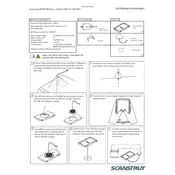
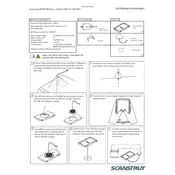
To install the Scanstrut Catch 10W SC-CW-08F Charger, first select a location that is dry and well-ventilated. Use the provided mounting template to mark the holes and drill accordingly. Secure the charger using the screws supplied. Connect the charger to a suitable power source, ensuring the connections are secure and insulated.
Ensure that the device is compatible with the charger and properly aligned with the charging pad. Check all connections to ensure they are secure. Inspect the power supply to ensure it is working correctly. If the problem persists, consult the user manual or contact customer support.
The Scanstrut Catch 10W charger is designed to be splash-proof and can be used in wet conditions. However, it should not be submerged in water. Ensure that the charging port and connections are dry before use to prevent damage.
Regularly inspect the charger for any signs of wear or damage. Clean the charging surface with a soft, damp cloth. Avoid using harsh chemicals or abrasive materials. Ensure all connections are tight and free from corrosion. Store the charger in a dry place when not in use.
The Scanstrut Catch 10W charger is compatible with most Qi-enabled devices, including smartphones and tablets. Refer to the user manual for a detailed list of compatible devices.
Check the power supply and ensure the charger is properly connected to it. If the LED is still not lighting up, try using a different power outlet or adapter. Inspect the charger for any visible damage. If the issue remains unresolved, contact customer support for further assistance.
The charging pad on the Scanstrut Catch 10W charger is designed to work with a wide range of device sizes. If alignment issues occur, reposition the device slightly until the charging indicator activates.
If the charger overheats, unplug it immediately and allow it to cool down. Check for any obstructions or poor ventilation around the charger. Ensure it is not placed near heat sources. Once cooled, reconnect and monitor its performance. If overheating continues, contact customer support.
Most devices will display a charging symbol or notification when charging. Additionally, the LED indicator on the Scanstrut charger will light up to confirm that charging is in progress.
Yes, the Scanstrut Catch 10W charger includes safety features such as over-voltage protection, over-temperature protection, and short-circuit protection to ensure safe operation.