Scanstrut Sub 10W SC-CW-07F Installation Instructions
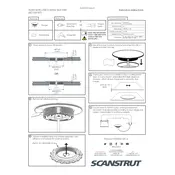
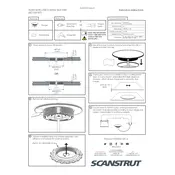
To install the Scanstrut Sub 10W SC-CW-07F Charger, first select a suitable flat surface near a power source. Use the provided template to mark drilling holes, then securely mount the unit with appropriate screws. Connect the power cables as per the manual instructions, ensuring all connections are watertight.
If the charger does not power on, first check the power supply connection and ensure it is securely plugged in. Verify that the power source is active and compatible. Inspect the charger for any visible damage or loose parts. If the issue persists, refer to the troubleshooting section of the manual or contact customer support.
Yes, the Scanstrut Sub 10W SC-CW-07F Charger is designed for marine environments and is waterproof. It can be safely used in wet conditions, but always ensure that connections are secure and water-resistant.
To maintain the charger, regularly clean it with a damp cloth to remove salt and debris. Inspect connections for corrosion and ensure they are tight. Check the charging cable for any wear and tear. Perform a functional test periodically to ensure it is operating correctly.
The Scanstrut Sub 10W SC-CW-07F Charger is compatible with most Qi-enabled devices. Ensure your device supports wireless charging for optimal compatibility.
The maximum charging distance is typically up to 8mm. Ensure there are no obstructions or thick cases that exceed this distance to maintain effective charging.
For intermittent charging issues, check for any obstructions between the charger and device, ensure the device is centered on the charging pad, and inspect for any signs of damage on the charging cable or pad. Verify the power supply is stable and not interrupted.
While using an extension cable is possible, it is recommended to use a high-quality marine-grade extension to prevent voltage drops and ensure consistent performance.
If the charger gets submerged, immediately disconnect it from the power source. Allow it to dry completely before attempting to use it again. Inspect for any water damage and test its functionality. If issues are detected, consult customer support.
Ensure that the charger is mounted on a stable surface using the recommended screws and installation method. Regularly check the mounting for any loosening and re-tighten as necessary. Consider using additional securing methods like adhesive strips for extra stability.