Scanstrut SPR-1u-AM Installation Instructions
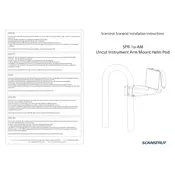
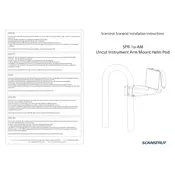
To install the Scanstrut SPR-1u-AM Arm Mount Pod, first select a suitable mounting location with clear visibility. Secure the base plate using the provided hardware, ensuring it's tightly fastened. Attach the arm to the base, and then mount your device onto the pod, adjusting the arm to your desired position.
Basic tools such as a drill, screwdriver, and wrench are needed to install the SPR-1u-AM Arm Mount Pod. Ensure you have the appropriate drill bits for the surface material where the mount will be installed.
If the arm mount is not holding its position, check the tightness of all joints and screws. Ensure they are securely fastened. If the problem persists, inspect for any wear or damage to the components and consider replacing any faulty parts.
The SPR-1u-AM Arm Mount Pod is designed to be compatible with a wide range of devices. However, it's advisable to check the mounting specifications of your device to ensure compatibility with the pod.
Regular maintenance involves checking for tightness of all bolts and screws, inspecting for any signs of wear or corrosion, and cleaning the unit to remove any dirt or debris that might affect its operation.
Yes, the SPR-1u-AM Arm Mount Pod is designed to be used in marine environments. Its materials and construction are suitable for resisting corrosion and wear from saltwater exposure.
To adjust the angle of the mounted device, gently loosen the adjustment knobs or screws on the arm. Position the device to the desired angle and securely tighten the knobs to hold it in place.
If any hardware is missing or incomplete, contact the retailer or manufacturer for replacement parts. Ensure you have the correct items before attempting installation.
Yes, the SPR-1u-AM Arm Mount Pod can be relocated. Remove it carefully from the current location, and ensure all components are intact before reinstalling it at the new location.
The maximum weight capacity for devices mounted on the SPR-1u-AM Arm Mount Pod is typically specified by the manufacturer. Refer to the product manual or specifications to ensure your device does not exceed this limit.