Scanstrut SC50 Installation Instructions
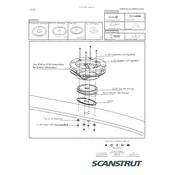
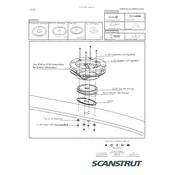
To install the Scanstrut SC50 Mount, begin by selecting a flat surface ensuring the area is clear of obstructions. Use the provided template to mark the drilling holes. Drill the holes as per the template, then secure the mount using marine-grade stainless steel bolts. Ensure all connections are tight and secure, and verify alignment for optimal performance.
You will need a drill with appropriate drill bits, a screwdriver, a wrench set, a measuring tape, and marine-grade sealant to ensure a watertight installation.
First, check if the mount is securely fastened and ensure that the installation surface is flat. Use a spirit level to verify alignment. If misalignment persists, adjust the mounting points and re-tighten all fasteners.
Regularly check for tightness of all fasteners and inspect the mount for signs of corrosion or wear. Clean the mount with fresh water and mild detergent, especially after exposure to saltwater. Apply a suitable marine corrosion inhibitor periodically.
The SC50 Mount is designed to be compatible with a variety of radomes. Check the specifications of your radome to ensure compatibility, and use appropriate adapter plates if necessary.
Ensure all mounting bolts are tightened properly and check them regularly. Consider using thread-locking compound on bolts to prevent loosening. Additionally, inspect the mount for any signs of stress or damage after severe weather.
Remove any corrosion using a wire brush and apply a marine-grade corrosion inhibitor. Check for structural integrity and replace any corroded components if necessary to maintain safety and functionality.
Refer to the product manual for load specifications and ensure that the combined weight of the mounted equipment does not exceed these limits. For additional verification, consult the manufacturer or a qualified marine technician.
The SC50 Mount has fixed height. If a height adjustment is required, consider using a compatible extension or adjuster accessory designed for your specific setup.
Choose a location that provides a clear line of sight, free from obstructions or interference, and is easily accessible for maintenance. Ensure that the location can support the weight and stress of the mount and attached equipment.