Scanstrut SC30 Installation Instructions
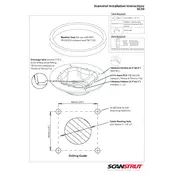
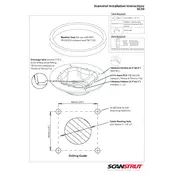
To install the Scanstrut SC30 Mount, first select a suitable location on a flat surface. Ensure the area is clear of obstructions. Use the provided template to mark drill holes, drill the holes, and secure the mount using marine-grade stainless steel screws.
You will need a drill, appropriate drill bits, a screwdriver, a spanner, and a measuring tape for accurate installation.
The SC30 Mount is compatible with most radar systems. However, it's important to check the specifications of your radar system for compatibility with the mount.
If the SC30 Mount feels loose, check that all screws and bolts are tightened according to the specified torque settings. Inspect the mounting surface for any signs of wear or damage.
Regularly inspect the mount for signs of corrosion or wear. Clean it with fresh water and mild detergent. Reapply marine-grade sealant to protect against water ingress.
Use a spirit level to ensure the mount is level during installation. Adjust if necessary by adding shims to achieve the correct alignment.
If corrosion is detected, clean the affected area with a wire brush and apply a corrosion inhibitor. For severe cases, consider replacing the affected parts.
Yes, the SC30 Mount can be painted. Use marine-grade paint to ensure durability. Clean and sand the surface before painting for best adhesion.
The SC30 Mount is designed to support up to 10 kg (22 lbs). Exceeding this limit may compromise the mount's integrity.
Yes, the SC30 Mount is manufactured with UV-resistant materials to withstand prolonged exposure to sunlight without degrading.