Scanstrut Nest 10W SC-CW-06F Installation Instructions
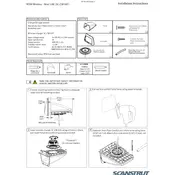
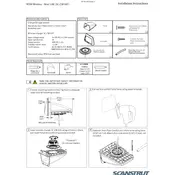
To install the charger, first select a suitable location that is dry and secure. Use the provided mounting template to mark the holes, drill accordingly, and secure the charger with screws. Connect the power and ensure it is properly sealed against water intrusion.
The charger is compatible with Qi-enabled devices, including smartphones and other devices that support wireless charging. Ensure your device is placed correctly within the charging area.
First, check if the charger is connected to a power source. Ensure there are no obstructions between the charger and the device. Verify that your device is Qi-compatible and properly aligned on the charging pad.
Regularly clean the charger surface with a soft, damp cloth to remove dust and debris. Check connections for corrosion or damage, especially in marine environments, and ensure the unit is securely mounted.
Yes, the charger is designed for marine and outdoor use, with a rugged construction that withstands exposure to the elements. Ensure it is installed in a location that minimizes direct water exposure.
If the charger overheats, remove the device immediately and allow the charger to cool down. Check for any obstructions or ventilation issues and ensure the charger is not placed in direct sunlight.
Place your device centrally on the charging pad. Ensure there are no metallic objects between the device and charger, and use a clean and stable power supply.
The charger should operate silently. If you hear unusual noises, check for proper mounting and ensure there are no foreign objects inside the unit. If the issue persists, contact customer support.
No, the charger is designed to charge one device at a time. Attempting to charge multiple devices may result in inefficient charging or device damage.
The LED indicators provide charging status updates. A solid light indicates charging, while a blinking light may signal an error or misalignment. Refer to the manual for specific LED patterns and their meanings.