Scanstrut Hidden 10W SC-CW-01F Installation Instructions
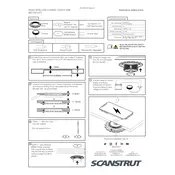
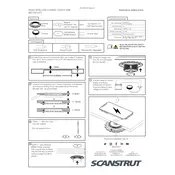
To install the Scanstrut Hidden 10W Charger, mount it in a suitable location using the provided template and screws. Ensure it is connected to a 12V or 24V power supply, and follow the wiring instructions in the user manual.
Ensure the power supply is connected and turned on. Check the LED indicator for error signals and consult the troubleshooting section in the manual for further guidance.
Yes, the charger is designed to be waterproof and can be used in marine environments. Ensure all connections are sealed properly to maintain its waterproof integrity.
Regularly inspect the charger and its connections for any signs of wear or corrosion. Clean the surface with a damp cloth to remove any salt or debris buildup.
The Scanstrut Hidden 10W Charger is compatible with most Qi-certified devices. Check your device's specifications to ensure compatibility.
A flashing red LED indicates a fault. Disconnect the power, check all connections, and ensure the charging surface is clear of obstructions. Reconnect and test.
The effective charging distance is typically up to 5mm. Ensure your device is within this range for optimal charging performance.
Yes, the charger can be used with a solar power system if it outputs a 12V or 24V DC supply. Ensure the system provides a stable power output.
If the charger overheats, ensure it is not covered or in direct sunlight for extended periods. Allow it to cool down, and check for any obstructions or faults in the power supply.
Regularly check the mounting screws for tightness and inspect the mounting surface for any damage. Re-tighten screws as needed and replace any damaged components.